Pioneer MRC
Wednesday, 09 April 2014 02:23
DOWNLOAD PioneerMRC Demo v1.0.5
DOWNLOAD PioneerMRC Demo (Portable Version) v1.0.5
1 - What is PioneerMRC ?
Pioneer Mini Remote Controller is a little software which allow you to controller your Pioneer AV via your network.
PioneerMRC has been designed for Pioneer VSX-527 but is compatible with a lot of others models like the VSX-42/43/528/822/921/1021/1022/1023/1120...
You can download and try the demo version HERE !
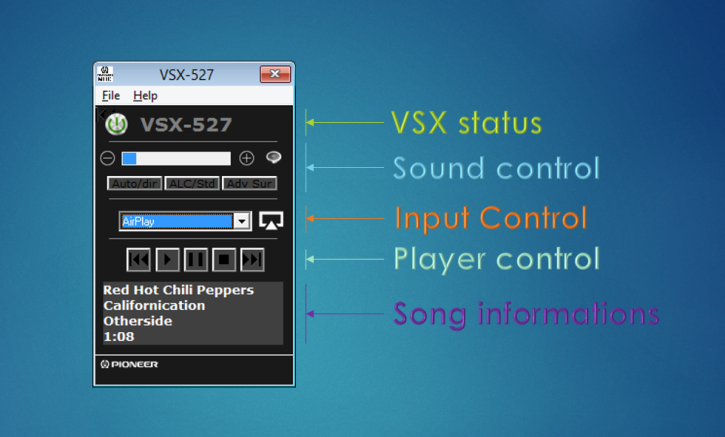
2 - Versions comparison
|
|
PioneerMRC Free |
PioneerMRC Full Price : 2€ |
PioneerMRC Pro (Not available – available soon) |
|
Time limit |
Limited to 60 secondes |
No limits |
No limits |
|
Auto detection of the AV on the network |
|
|
|
|
Switch ON/OFF your AV remotly |
|
|
|
|
Control volume / muting |
(slow way, no muting) |
|
|
|
fast and configurable source selector |
|
|
|
|
Displays symbol of current source |
|
|
|
|
Displays title informations (for pod, pandora, media server,airplay and DMR) |
current artist only |
artist, album, title and elapsed time |
artist, album, title and elapsed time |
|
Controls for ipod,pandora,media server and airplay. (Play/pause/Next/previous/Stop) |
|
|
|
|
switch between Listening Modes (Auto/Direct,ALC/Standard,Advanced Surround) |
|
|
|
|
send application to systray |
|
|
|
|
Play sound from your PC to pioneer |
|
|
|
|
Auto power ON/OFF |
|
|
|
|
Automatically get back to the previous source after airplay or DLNA |
|
|
|
|
Debugging Window
|
|
|
|
|
Internet radio selector faster than any other device |
|
|
|
|
Command lines for domotic ,scripting and squeezebox |
|
|
|
3 - Documentation
1 - setup
PioneerMRC is avaible for download in a setup file or a zip file without installation.
2 - Configuration
By default PioneerMRC looks automatically for your Pioneer VSX on your network. You have just to plug your VSX on the network, switch it on, wait one minute and then launch PioneerMRC. If you know the IP adress of your VSX you can edit the file "config.ini", enter the IP adress and the port in the [CONFIG] section.
PioneerMRC comes with definition configuration for VSX-527 and VSX-1022.If your VSX is not one of these then the VSX-1022 configuration is loaded (in other words VSX-1022 is the default configuration). But you can edit the "config.ini" file and create your own configuration. All you have to do is to create an new section like "[VSX-1022Functions]" get the IP commands for each input source, for example : "FN01=CD". Then for each input source you can edit the [Controls] section to indicate if the song infos and the player controls have to be displayed or not.
3 - usage
All the followings functionalities concern PioneerMRC Full version.
VSX status : The power button indicates the statue of your VSX. You can click on it to switch ON/OFF your VSX.
Sound control : To change the volume click on the "+" ou "-" symbol. You can click on it repeatly or a long time to change the volume quickly. Otherwise you can click on the volume bar directly to set a desired value quicly. When your mouse cursor is over the volume bar you can use the scrollwheel to increase or decrease volume. A little speaker indicates if the VSX is muted or not, you can click on it to mute/unmute your VSX.
Input Control : The input control indicates the current input source on the VSX. It change automatically if you change it directly on the VSX and you can change it by selection one item in the dropdown list. Once licked, you can use the mousewheel too when your mouse cursor is over it.
Player control : The player controls are only available for pod, pandora, media server and airplay input sources.
Song informations : The song informations is only available for pod, pandora, media server, airplay and DMR input sources.
4 - FAQ
Q - How do I know if my server is compatible with PioneerMRC ?
A - Download the Free version here, if you can change the volume of your AV then other functionalities from Pioneer MRC Full version should be OK with your AV. After your test you can make a post on the forum to say the result of your test.
Q - I can switch off my AV remotely but after it is impossible to switch it ON...
A - If the AV is totally OFF you can't switch ON it remotely, check your manual to activate the "network standby" mode. The "network standby" consumes more energy than the real power off state because the network card processor stay online all the time.
Q - Is it possible to control my Iphone/Ipad/Ipod remotely ?
A - Yes, when you have connected you Iphone with Airplay it is possible to control it with PioneerMRC : you can make play,pause,stop,next song, previous song and change the volume.
Q - Is it possible to use PioneerMRC remotely when I'm not at home
A - Yes, you can use PioneerMRC thrue internet, all you have to do is to redirect the right port to your VSX on your router and put your home IP in the "config.ini" file.
Q - I don't like to see the PioneerMRC's size change when the input source is switched.
A - You can avoid it by editing the config.ini file, in the [Controls] section just indicates "1,1" for each source name.
Q - Why PioneerMRC Pro version is not available now ?
A - PioneerMRC requires a lot of work, The Schmurtz Company has a lot of other projects to work on, so if you need PioneerMRC Pro version do not hesitate to signal it on the forum, it will change the priority of development for new functionalities.
Q - I've already ordered a license, when I will receive my IDs ?
A - Due to fake orders, PioneerMRC licenses are not generated automatically anymore. So be patient :It can take up to 24 hours to receive your IDs (but generally it will be in the next hour).
5 - Version History
1.0.0 April 2014
- Initial release
1.0.2 September 2014
- Resolve registration problem
1.0.3 November 2014
- Résolve source selection problem when the VSX is not clearly identified
1.0.5 April 2015
- Automatic new version checker
- Better connection compatibility
- Show an icon in systray
- Run at startup option
- toaster when song change (compatible airplay and DLNA)
- Optimizations and bugs corrections
6 - Forum : request & support
You have found a bug ? You need a new functionality ? You have a problem ? You're happy to use PioneerMRC ?
Say it on the forum !






